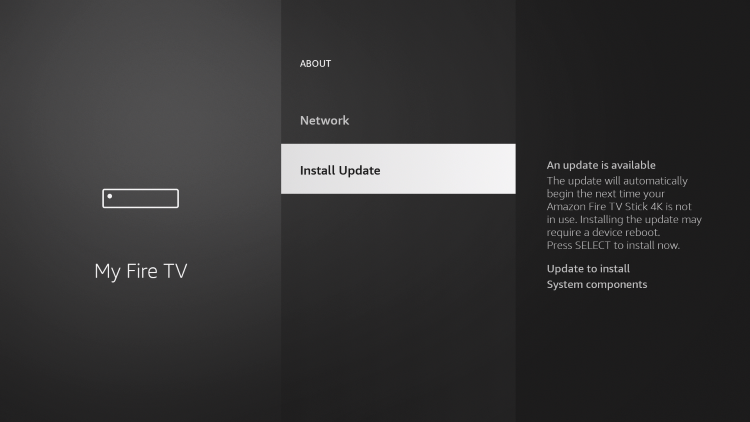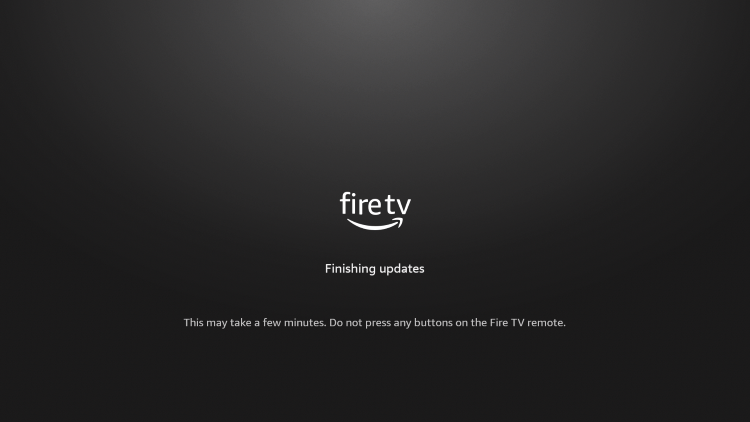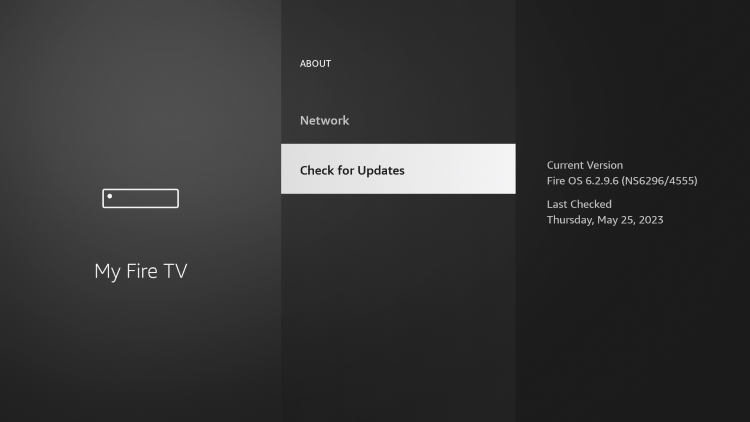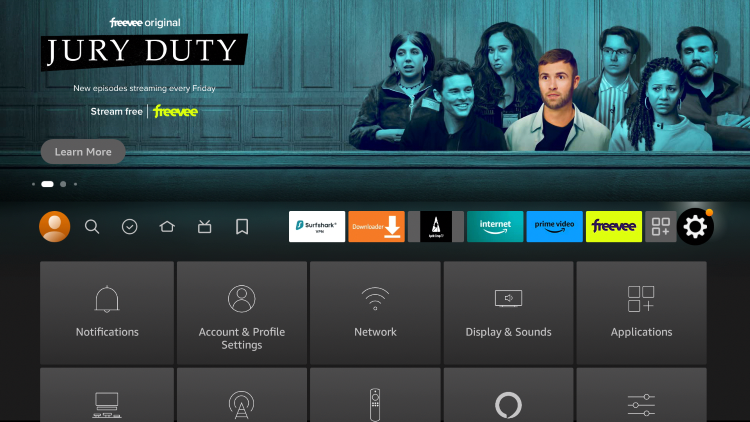How to Update Your Firestick to the Newest Software (Fire OS 7)
” srcset=”https://iptvwire.com/wp-content/uploads/2023/05/how-to-update-firestick-2.png 750w, https://iptvwire.com/wp-content/uploads/2023/05/how-to-update-firestick-2-300×18.png 300w” sizes=”(max-width: 750px) 100vw, 750px”>
3. Check your software version. If it matches the latest version, no update is necessary.
4. If you are running an older version of Fire OS, you will need to update.
Click “Check for System Update” to start the installation.
5. Your Firestick will start downloading the update.
6. After downloading the update, you will need to install it. Click “Install Now”.
7